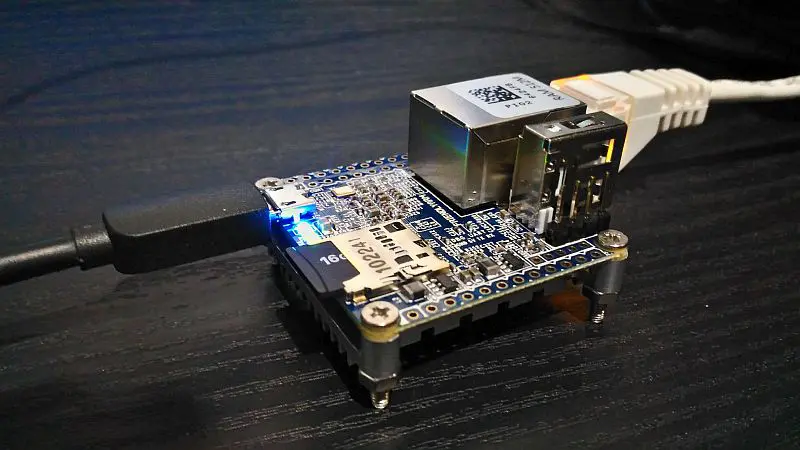
画像は使い回し
NanoPi向けのarmbianにはh3consumptionというSoCがH3なボードの制御用スクリプトが標準で入っている。これで簡単にクロックの変更やI/Oのオン・オフなどの制御ができる。
もしも入っていないならGitHubのh3consumptionからスクリプトを取ってくる。
使い方
# h3consumption -h
Usage: h3consumption [-h/-H] [-p] [-g on|off] [-m max_cpufreq] [-c 1|2|3|4]
[-d dram_freq] [-D dram_freq] [-u on|off] [-e on|off|fast]
############################################################################
This tool allows to adjust a few consumption relevant settings of your
H3 device. Use the following switches
-h|-H displays help or verbose help text
-p print currently active settings
-g on|off disables GPU/HDMI for headless use
-m max_cpufreq adjusts maximum allowed cpu clockspeed (mhz)
-c 1|2|3|4 activate only this count of CPU cores
-d dram_freq adjusts dram clockspeed (408 - 624 mhz)
-D dram_freq like -d but as low as 132 mhz possible (experimental!)
-u on|off enables/disabled all USB ports
-e on|off|fast enables/disables Ethernet, the fast switch
forces 100 mbits/sec negotiation on gigabit devices
-w on|off enables/disables Wi-Fi powermanagement when interface
supports this and is controlled by network-manager
############################################################################
初期状態の状態取得
# h3consumption -p Active settings: cpu 912 mhz allowed, 1200 mhz possible, 4 cores active dram 408 mhz hdmi/gpu off usb ports active eth0 100Mb/s/Full, Link: yes
値の変更
# h3consumption -e fast ←NICの速度変更 効き目なし # h3consumption -g on ← GPUをOFFからON 変更できた # h3consumption -m 1200 CPUクロック変更 変更できた # h3consumption -d 624 DRAMクロックの変更 少しだけ
上では個別にやってるけど並べて指定して実行しても良いっぽい。
値を変更したらNanoPiを再起動する。
変更後の状態取得
# h3consumption -p Active settings: cpu 1200 mhz allowed, 1200 mhz possible, 4 cores active dram 432 mhz hdmi/gpu active usb ports active eth0 100Mb/s/Full, Link: yes
NICの速度変更はNanoPi NEOはダメっぽい。
GPUをオンにできたけど使い途あるかしら?
DRAMのクロックは624MHzを指定してみたが、408から432MHzになっただけだった。
USBポートのオフ/オンは試していない。
CPUの有効コア数の変更も試していない。
UNIX Benchmarksで計測
========================================================================
BYTE UNIX Benchmarks (Version 5.1.3)
System: nanopineo: GNU/Linux
OS: GNU/Linux -- 3.4.113-sun8i -- #10 SMP PREEMPT Thu Feb 23 19:55:00 CET 2017
Machine: armv7l (unknown)
Language: en_US.utf8 (charmap="UTF-8", collate="UTF-8")
06:38:57 up 1 min, 1 user, load average: 0.40, 0.20, 0.07; runlevel 5
------------------------------------------------------------------------
Benchmark Run: Mon Feb 27 2017 06:38:57 - 07:19:53
0 CPUs in system; running 1 parallel copy of tests
Dhrystone 2 using register variables 3867822.1 lps (10.0 s, 7 samples)
Double-Precision Whetstone 561.2 MWIPS (10.0 s, 7 samples)
Execl Throughput 351.1 lps (29.2 s, 2 samples)
File Copy 1024 bufsize 2000 maxblocks 91428.4 KBps (30.0 s, 2 samples)
File Copy 256 bufsize 500 maxblocks 28802.5 KBps (30.0 s, 2 samples)
File Copy 4096 bufsize 8000 maxblocks 202544.4 KBps (30.0 s, 2 samples)
Pipe Throughput 245420.0 lps (10.0 s, 7 samples)
Pipe-based Context Switching 25399.7 lps (10.0 s, 7 samples)
Process Creation 1163.1 lps (30.0 s, 2 samples)
Shell Scripts (1 concurrent) 1210.7 lpm (60.1 s, 2 samples)
Shell Scripts (8 concurrent) 371.5 lpm (60.1 s, 2 samples)
System Call Overhead 663878.8 lps (10.0 s, 7 samples)
System Benchmarks Index Values BASELINE RESULT INDEX
Dhrystone 2 using register variables 116700.0 3867822.1 331.4
Double-Precision Whetstone 55.0 561.2 102.0
Execl Throughput 43.0 351.1 81.6
File Copy 1024 bufsize 2000 maxblocks 3960.0 91428.4 230.9
File Copy 256 bufsize 500 maxblocks 1655.0 28802.5 174.0
File Copy 4096 bufsize 8000 maxblocks 5800.0 202544.4 349.2
Pipe Throughput 12440.0 245420.0 197.3
Pipe-based Context Switching 4000.0 25399.7 63.5
Process Creation 126.0 1163.1 92.3
Shell Scripts (1 concurrent) 42.4 1210.7 285.5
Shell Scripts (8 concurrent) 6.0 371.5 619.1
System Call Overhead 15000.0 663878.8 442.6
========
System Benchmarks Index Score 197.4
------------------------------------------------------------------------
Benchmark Run: Mon Feb 27 2017 07:19:53 - 08:01:36
0 CPUs in system; running 4 parallel copies of tests
Dhrystone 2 using register variables 15450436.6 lps (10.0 s, 7 samples)
Double-Precision Whetstone 2236.7 MWIPS (10.0 s, 7 samples)
Execl Throughput 1539.2 lps (29.7 s, 2 samples)
File Copy 1024 bufsize 2000 maxblocks 143093.7 KBps (30.0 s, 2 samples)
File Copy 256 bufsize 500 maxblocks 43271.2 KBps (30.0 s, 2 samples)
File Copy 4096 bufsize 8000 maxblocks 315071.5 KBps (30.0 s, 2 samples)
Pipe Throughput 979400.4 lps (10.0 s, 7 samples)
Pipe-based Context Switching 122014.1 lps (10.0 s, 7 samples)
Process Creation 3950.9 lps (30.0 s, 2 samples)
Shell Scripts (1 concurrent) 2962.2 lpm (60.1 s, 2 samples)
Shell Scripts (8 concurrent) 391.4 lpm (60.3 s, 2 samples)
System Call Overhead 2509185.9 lps (10.0 s, 7 samples)
System Benchmarks Index Values BASELINE RESULT INDEX
Dhrystone 2 using register variables 116700.0 15450436.6 1323.9
Double-Precision Whetstone 55.0 2236.7 406.7
Execl Throughput 43.0 1539.2 357.9
File Copy 1024 bufsize 2000 maxblocks 3960.0 143093.7 361.3
File Copy 256 bufsize 500 maxblocks 1655.0 43271.2 261.5
File Copy 4096 bufsize 8000 maxblocks 5800.0 315071.5 543.2
Pipe Throughput 12440.0 979400.4 787.3
Pipe-based Context Switching 4000.0 122014.1 305.0
Process Creation 126.0 3950.9 313.6
Shell Scripts (1 concurrent) 42.4 2962.2 698.6
Shell Scripts (8 concurrent) 6.0 391.4 652.4
System Call Overhead 15000.0 2509185.9 1672.8
========
System Benchmarks Index Score 536.4
前回の弩ノーマル時のベンチマークと比較すると1パラレル(シングル)で120%、4パラレルで125%の数値が出ている。CPUのクロックは131%、DRAMのクロックは106%になっているので結果はそんなもんかという感じ。
SoCの冷却ができていてバッテリー駆動じゃないならCPUクロックはずっと1.2GHzでいいんじゃないだろうか。
OPi-Monitorで見る
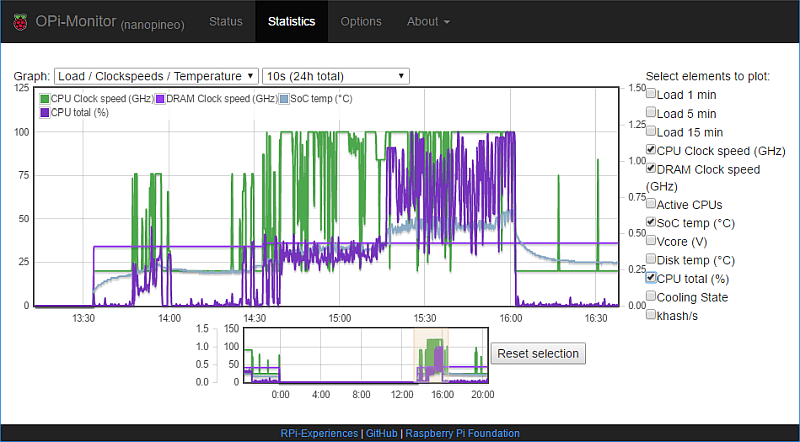
h3consumptionでCPUクロック等を変更したのが14:30~14:40頃、UnixBenchの1パラレル計測が14:40~15:15頃、4パラレル計測が15:15~16:00過ぎ。
CPUクロックの緑の線の上限が14:30過ぎに0.9から1.2(GHz)に変わっている。(グラフ右側の目盛り)
DRAMのクロックは基本的には変わらないのでグラフでは紫の線でギザギザになってない方。同じく14:30過ぎに408から432MHzに変更になったのでそこでわずかに高さが変わっている。これも目盛りはグラフの右側の数値(GHz)で見る。
同じく紫のグラフで激しくギザギザになっているのがCPUの使用率。これはグラフ左側の目盛りで見る。
水色のグラフはSoCの温度で、最も負荷が高くなった4パラレル計測時に50℃ということで今の時期は十分な冷却ができているといえる。これもグラフ左側の目盛りで見る。
残念ながらGPU (Mali)をオンにするだけで例えば動画のエンコード・デコードの支援を得られるわけではないので、GPUを使いたいとなったら今のところは色々苦労しなければならないっぽい。1つ前の記事NanoPi NEOでウェブカメラみたいにH.264でエンコードしたいというときにこそGPU支援が欲しいのでここは頑張って使えるようにしたい。
NanoPi NEOじゃなくてディスプレイ出力付きのボードでデスクトップ版のarmbianを使ってるなら簡単かも。
- アッチッチなNanoPi NEO3を冷やしたい パッド交換
- NanoPi NEO3冷却力強化後のUnixBench
- アッチッチなNanoPi NEO3を冷やしたい
- NTPサーバの時刻ソースに対するズレの調整
- NanoPi NEO3をv6プラスのルーターにする systemd-networkd + nftables
- NanoPi NEO3のUSB3.0ポートのネットワーク速度
- NanoPi NEO3でArmbian よきところでUnixBench
- NanoPi NEO3が届いた
- NanoPi NEOにRTCモジュールを付ける
- 新しい中華GPSモジュールとChronyで作るNTPサーバ (中編)
- 新しい中華GPSモジュールとChronyで作るNTPサーバ (前編)
- Prometheus2とGrafana6によるシステム監視 シングルボードコンピュータの温度表示
- NanoPi NEOでNTPサーバ再構築 (全まとめ)
- NanoPi NEO2をv6プラスのルーターにする 後編
- NanoPi NEO2をv6プラスのルーターにする 前編
- ELK Stackでシステム監視 FilebeatでNTP統計ログ取得 Logstashで加工
- NanoPi NEO2(arm64)用にFilebeatをビルド
- NanoPi NEO2を超コンパクトなアルミケースに入れる
- NanoPi NEO2用armbian 5.41 Debian 9 Stretch next 4.14.18
- NanoPi NEO2を100均の灰皿に入れてみた
- NanoPi NEO2のシステム監視 RPi-Monitorとnetdata
- NanoPi NEOとGPSモジュール用アルミケースを作る
- NanoPi NEO2 + DACで音楽プレーヤーVolumioを使う
- NanoPi NEO2にDACを接続
- NanoPi NEO2の最大クロック引き下げ後のUnixBench 再び
- NanoPi NEO2用armbian 5.32 Debian 9 Stretch 4.13.0-RC6
- NanoPi NEO2用armbian 5.32 Debian jessie 4.13.0-RC6
- NanoPi NEOをSIP電話機にする 後編 (その2)
- NanoPi NEO2とICカードリーダーでタイムレコーダーを作る(実用化編)
- NanoPi NEO2とICカードリーダーでタイムレコーダーを作る